The Keeb Life
By Matt Bass · September 17, 2023 ·EXPLANATION
When I got my ZSA Moonlander keyboard, I felt like I had to learn how to type again for the first time. It felt like being in a foreign country where you don’t know the language, it was great.
Just to make things harder on myself, I decided to get the blank keys. I have always been typing by touch, and besides, how hard could this be?
It would take me around two months of typing practice to get back up to my normal typing speed.
I got a split keyboard because I wanted to improve my posture. A split keyboard allows me to more easily pull back my shoulders as I type because my hands are further apart on the desk. But then I was like, why stop there? If I am getting a split keyboard, it may as well be ortholinear, meaning the keys are arranged in vertical columns like a spreadsheet.
All of this this takes some getting used to, but once you get the hang of it it feels more efficient. If you take the typing lesson the ZSA website–which I highly recommend–it explains how each finger is responsible for one or two columns. The ortholinear layouts makes it so the keys are all easily reachable by the same finger without needing to move left or right.
More than anything, the new keyboard revealed that I had acquired some bad habits. It turns out that I type mostly with my left hand, probably because the most frequent letters in the English language are on the left side of the keyboard. I had to fight the urge for my left hand to press the Y, H, and N keys, which now sat way out of reach. Funnily enough, when I use a regular keyboard I still type this way.
Speaking of which, I now regularly switch between the Moonlander and normal keyboards without issue. After my initial immersion into the Moonlander, I temporarily had to relearn how to use a regular keyboard. This was much quicker than learning to use the Moonlander.
The Moonlander has onboard firmware that allows users to customize the keyboard layout. You are given access to powerful tools like modifiers and layers. At first, I wanted to create custom layers so that my favorite shortcuts would be the same between MacOS and Windows, as I frequently switch between the two. This turned out to be not such a great idea. It’s not enough just to swap the control with the command key, as I naively thought at first. That will work for many of the most common shortcuts, but there are many more shortcuts that are too different.
At my last job, I had a 2019 MacBook Pro and the escape key was a touch button. That thing was so hard to find! I was always getting trapped inside of vi. Maybe as an onvercorreciton, I now have multiple escape keys that are easily accessible from both hands.
One area I was not expecting to run into issues is with the way games implement their keyboard controls. In the default layout there is no tab key on the left side, something that is easy enough to fix. Some games require you to hold down keys that I mapped to be only tappable, like the escape key. For example, you have to hold down the escape key to skip cutscenes in Baldur’s Gate 3. I considered implementing a gaming layer as something I could toggle on. I decided to nix the idea as the cost of remapping my brain was too high.
The default layout created by the ZSA creators is quite innovative and intuitive. The right thumb is given a tab, enter, and escape key, with the up and down arrows in reach of the first two fingers of the right hand. The design here makes it easy for you to use the terminal or a search box, where the tab is autocomplete and the arrows are used to select from a drop down of options. The left hand is given the usual space bar, but also a backspace and the command key (which I use often). I like putting my thumbs to work, the default layout gives the thumbs little to do. There is a single button press for changing your language on windows and it always feels great.
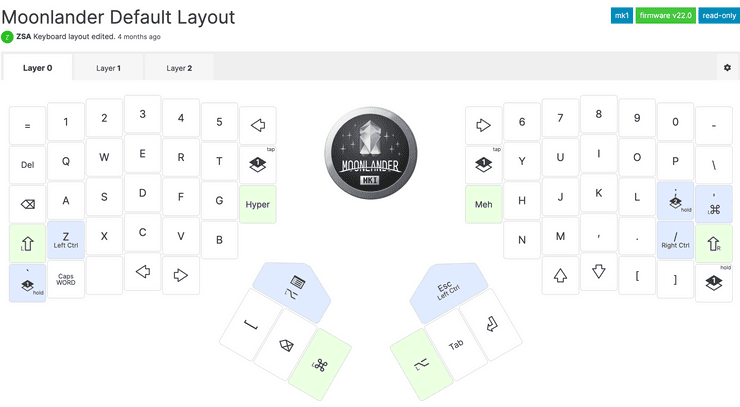
On a final note, words cap (which capitalizes the following word after a tap) is far superior in my opinion to a toggleable caps lock key. Unless you are psychopath that writes in all caps, most people only need to capitalize one word at a time. If you are like me and write a lot of SQL at your job, then capitalizing one word surrounded by spaces is the name of the game. And not having to hold down a key as you type makes things just a little bit easier.
If you would like to see my custom layout, you can find it on Oryx here.